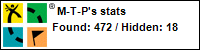
EDIT: Nevermind most of this post. Raine, a Groundlackey, just fixed the server so that either the old WWW or the new IMG server name will work. However, if you want to update your page to the new server anyway, you may continue reading the rest of this post.
Luckily, it is a quick and easy fix. All you have to do is change the "www" to "img" in the IMG tag of your HTML code. That typically is the tag that looks like "<img src= . . . ." However, be sure NOT to change the tag that looks like "<a href= . . ." or the link back to your profile will be broken.
For example, find the line that looks like this:Also, if you've never created your own stats bar for a webpage before, you can generate one with the correct code changes at http://www.geocaching.com/my/statbar.aspx.
<img src="http://www.geocaching.com/stats/img.aspx?txt=&uid=4322750f-a3d6-4ee9-8ba6-c71b8da22675">
and change it to look like this (use your own UID code of course):
<img src="http://img.geocaching.com/stats/img.aspx?txt=&uid=4322750f-a3d6-4ee9-8ba6-c71b8da22675">
No comments:
Post a Comment