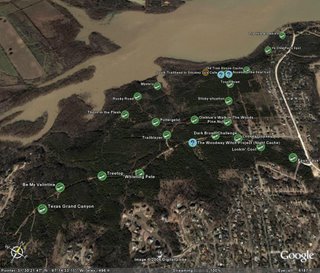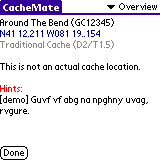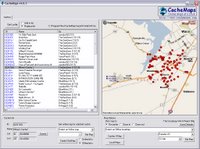When I first began Geocaching in 2004 and throughout 2005, EarthCaches were extremely rare in Texas. In fact, until December 2006, there were only three EarthCaches within a 200 mile radius of my home caching territory - the closest of those being almost 70 miles away. Because of this, I have always viewed EarthCaches as somewhat of a rarity and something really special to be found. It wasn't until October 2007 that I found my first EarthCache - Canyon Falls of McCormick's Creek (GC16PX4) in Indiana.
 Last week, I found two more EarthCaches - just enough to qualify to become an "EarthCache Master" at the bronze level. One of these EarthCaches was the one around 70 miles away from my home territory - Dinosaur Valley Earthcache (GCQMHY) in Dinosaur Valley State Park, TX. If you've ever wanted to step inside *real* dinosaur footprints still in their natural state, this is the place to go! The other cache was around 180 miles away - Wichita River (GC1PN9J) in Wichita Falls, TX.
Last week, I found two more EarthCaches - just enough to qualify to become an "EarthCache Master" at the bronze level. One of these EarthCaches was the one around 70 miles away from my home territory - Dinosaur Valley Earthcache (GCQMHY) in Dinosaur Valley State Park, TX. If you've ever wanted to step inside *real* dinosaur footprints still in their natural state, this is the place to go! The other cache was around 180 miles away - Wichita River (GC1PN9J) in Wichita Falls, TX.
There are many other EarthCaches closer to my home territory now. In fact, there are 73 EarthCaches within the same 200 mile radius at the time I wrote this post with some created as recently as last month.
So what exactly are EarthCaches?
If you are interested in EarthCaches, I recommend that you begin by visiting the http://earthcache.org/ website to learn more about this cache type and then search for EarthCaches near you on the http://geocaching.com/ website. Once you find at least three EarthCaches in at least two states/countries, you too can qualify to become an EarthCache Master.
 Last week, I found two more EarthCaches - just enough to qualify to become an "EarthCache Master" at the bronze level. One of these EarthCaches was the one around 70 miles away from my home territory - Dinosaur Valley Earthcache (GCQMHY) in Dinosaur Valley State Park, TX. If you've ever wanted to step inside *real* dinosaur footprints still in their natural state, this is the place to go! The other cache was around 180 miles away - Wichita River (GC1PN9J) in Wichita Falls, TX.
Last week, I found two more EarthCaches - just enough to qualify to become an "EarthCache Master" at the bronze level. One of these EarthCaches was the one around 70 miles away from my home territory - Dinosaur Valley Earthcache (GCQMHY) in Dinosaur Valley State Park, TX. If you've ever wanted to step inside *real* dinosaur footprints still in their natural state, this is the place to go! The other cache was around 180 miles away - Wichita River (GC1PN9J) in Wichita Falls, TX. There are many other EarthCaches closer to my home territory now. In fact, there are 73 EarthCaches within the same 200 mile radius at the time I wrote this post with some created as recently as last month.
So what exactly are EarthCaches?
EarthCaching is an Earth science/geography-based educational activity that draws from the ever-increasing use of GPS receivers and the growing popularity of geocaching. Educators and others realize that Earth itself offers its own treasures to uncover and endless opportunities for exploration, discovery, and learning. EarthCache sites, then, are “virtual” caches that provide the visitor who finds them with new knowledge or insights about the location itself - an “educational treasure” which is arguably more valuable than a trinket anyway!
Instead of leaving or taking anything from the site, visitors are asked to follow the EarthCache notes, make and record observations while at the site, and then log their visit on the EarthCache web site by reporting what they learned. Like geocaches, EarthCaches are developed by people all over the world. However, because they are meant to be educational, all EarthCache sites that are posted on the EarthCache web site must provide some scientific information about the site. All EarthCache locations that are submitted for posting are subject to approval and oversight by the Geological Society of America (GSA).
http://rock.geosociety.org/Earthcache/WebBook/EarthCaching_EducatorsGuide.pdf
If you are interested in EarthCaches, I recommend that you begin by visiting the http://earthcache.org/ website to learn more about this cache type and then search for EarthCaches near you on the http://geocaching.com/ website. Once you find at least three EarthCaches in at least two states/countries, you too can qualify to become an EarthCache Master.