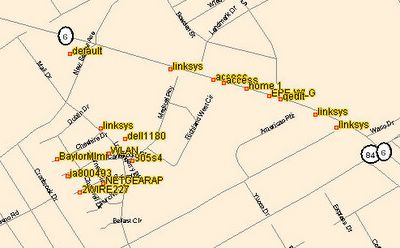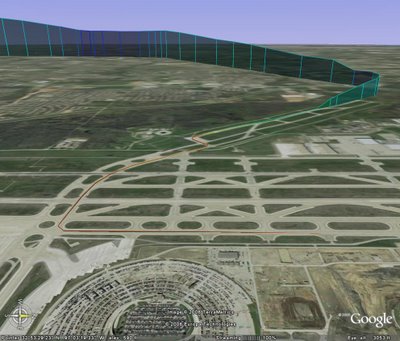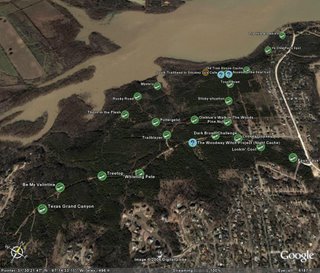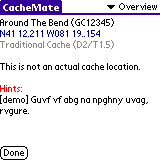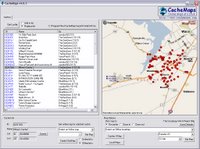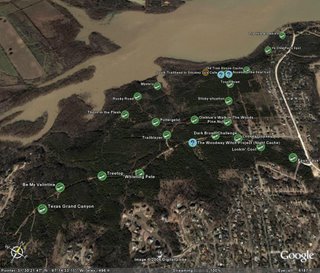
Land-owner permission and the right to use public and private land have been very hot topics lately on both my local and state geocaching boards as well as the Geocaching.com forums. The first of the two most recent complaints came from our biggest local cache complainer. He was attempting to find a cache along a Texas river-bank and had to cross "private property" in order to access the cache location by land. The second recent complaint from this same person was about a set of publicly accessible and frequently used hiking and biking trails known by local cachers simply as "The Woods." This second location is the home to two of my own caches,
The Woodway Witch Project (Night Cache) and
Trailblazer, in addition to almost two dozen other caches placed over the past 6 months.
Ultimately, the issue really boils down to three big points:
- EVERYTHING is owned by SOMEONE.
- Texas law permits certain public use of private land.
- You aren't trespassing unless you are told you are trespassing.
One fairly recent piece of Texas legislation, S.B. 155, dealth with several issues regarding public access to Texas waterways and river navigation. The following information comes from an article called "Driven to Act" by Bob Sweeny - Staff Attorney, Texas Parks and Wildlife Department.
Section 1 recognized that public access to Texas rivers is "a right granted to individuals under the Texas Constitution." To protect public access, the bill makes it a misdemeanor to restrict, obstruct, interfere with, or limit public recreational use of a protected freshwater area except as otherwise allowed by law. S.B. 155 also extends comparable protections to recreational river uses other than hunting or fishing, such as canoeing, or birdwatching [or geocaching]. It is widely recognized that prudent exercise of the constitutionally protected navigation right can entail temporary use of riverbanks to portage or scout obstructions, though the banks may be private property. Thus, under S.B. 155, if private riverside property is used to portage or scout obstructions, the landowner does not bear any risk of permanent loss of a property interest. Should it become unnecessary to use that particular riverside property (for example, because the river changes course), the public right of use disappears.
With this in mind, placing caches like
Along the River should be no problem at all as long as the trail along the edge of the river itself is used to gain access to and scout the cache location.
The second complaint about caches in "The Woods" is also not really an issue when you actually read Texas trespassing laws. Section 30.05, Texas Penal Code, provides that a person commits an offense if the person enters or remains on property of another without effective consent,
and the person:
- had notice that the entry was forbidden, or
- received notice to depart, but failed to do so.
Trespassing occurs after a person has been notified that the property is off-limits, but remains on the property (this excludes emergency workers performing their duties). There are five ways listed in Section 30.05 to notify the public that trespassing is not permitted:
- through verbal or written notification,
- fencing and similar enclosures,
- signs posted on the property that are visible by the public,
- visible presence of crops,
- and using purple paint to post the property.
The 'purple paint' law in Texas took effect in September of 1997. The law requires that the purple paint markings must be vertical, at least eight-inches long and one-inch wide. The bottom of the mark should be between three and five feet above the ground. The markings can be no more than 100 feet apart in timberland and 1,000 feet apart on open land, and must be in a place visible by those approaching the property.
Texas law actually has several provisions for Adverse Possession, Prescriptive Easements, and Implied Public Dedication that will legally transfer ownership of trespassed land to a trespasser or will legally grant a trespasser the right to use another's land. If a trespasser uses a piece of another's property for a certain amount of time, Texas can legally transfer ownership of that property to the trespasser as adverse possession. If the general public uses another's property for a roadway, trail, shortcut, or access to another property or public land, Texas can legally assign permanent rights to the trespassers under a prescriptive easement or mark it as implied public dedication to be open to the general public for a particular use.
Ultimately, I agree that placing caches on marked private property is a bad idea unless you have permission from the landowner for both the hide and for future finders. However, while I have no doubt that there are many who would disagree with me; I don't think there is anything wrong with placing caches on publicly accessible private land in Texas - especially when there is already a clearly defined set of trails enabling access to publicly protected lands like those along Texas lakes and rivers. After all, everything is owned by someone or some government. There are no more "public" lands waiting for a claim to be made.
We may never know
exactly who owns "The Woods," since even the tax records seem to conflict on the exact ownership boundaries. The largest area appears to be owned by a defunct golf course corporation prior to the raising of the lake level almost a decade ago. This area has obviously been used for recreational hiking, biking and off-road purposes long before the geocachers invaded without complaints or trespass markings from landowners. In my opinion, this land has been made public through implied public dedication.
Disclaimer: Please note that none of the information contained in these posts is meant to be professional information or legal advise. Consult your attorney or other legal professional for their advice before engaging in any activity that could be considered trespassing.
 Stats! Huh-yeah.
Stats! Huh-yeah.