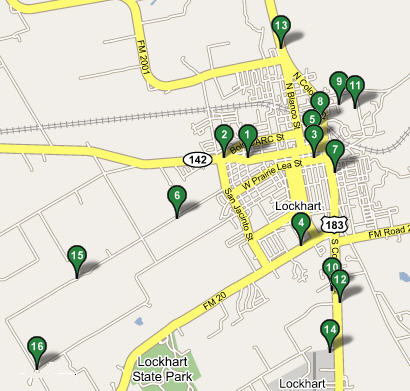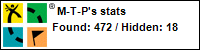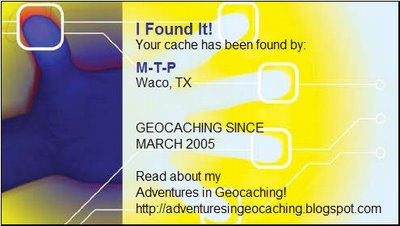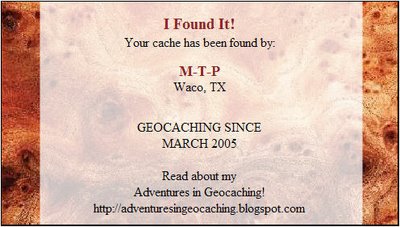For the past couple of weeks, I've been hard at work making some subtle, but hopefully helpful changes to my Adventures in Geocaching website. If you are a regular visitor to the website and not just a subscriber to the feed, you might notice a few of the changes. Ideally they are all so inconspicuous that you probably won't even notice until you happen to use them.
First, I've changed the way I have been tagging posts. The little section at the bottom of each post that normally said something like "Tags: Geocaching Software Reviews" has now been hidden. It is still there, so if you are just dying to know how I tagged a particular post, you can View Source and see the tags, but now they won't be taking up space in the posts themselves.
The reason that I decided that seeing the tags is no longer as important is because I've changed the entire Previous Posts section of my sidebar to display previous posts based on topics instead of just the 10 most recent posts. Typically, Blogger hosted websites show the 10 most recent posts under Previous Posts - as did this site. Now, you will see a drop down box with the tags I've used as categories or topics. Selecting a topic from the list will show you the previous posts for just that topic. For example, if you wanted to read my previous posts that I've tagged as being about geocaching software, just pick "Software" from the topic list and the Previous Posts list will suddenly change to show you just the 5 posts about geocaching software. Obviously, choosing the category "Geocaching" will return a very long list of posts since almost everything I write about in Adventures in Geocaching is about geocaching!
All of these topics reflect the way I've tagged posts at
http://del.icio.us/AventuresinGeocaching. Each time I add a new post and tag it at Del.icio.us, it will automatically be updated in the appropriate category list. This was accomplished using a script called
Freshtags and by re-tagging every one of my older posts. I'm also now using Del.icio.us bookmarks to display the Links and Blogs sections dynamically so all I have to do to add a new Link is bookmark it instead of editing the Blogger template. Both of these items can help make this a much more dynamic geocaching site instead relying on hard-coded HTML in my sidebar.
Finally, the last change involves the use of social bookmarking links at the bottom of each post. If you use one of the more popular social bookmarking services, using the icons below each post, you can now quickly and easily bookmark a post at Del.icio.us, Blinklist, Google, Furl, Simpy, or Slashdot. You can also quickly Digg any post or add to your favorites at Technorati.
If you haven't begun using one of these social bookmarking services to keep track of your web favorites, I highly recommend giving them a try. All the ones I've configured are totally free and most fully integrate with most modern web browsers. Using these can make accessing your favorite geocaching websites a breeze from any computer. In addition, sharing your bookmarks publicly or submitting to sites like Slashdot or Digg really help gain exposure to Adventures in Geocaching. The more people that publicly bookmark or Digg a post, the more visible the post becomes and the more traffic this site will receive. Learn more about social bookmarking at
http://en.wikipedia.org/wiki/Social_Bookmarking or
http://www.educause.edu/ir/library/pdf/ELI7001.pdf.
Now comes the begging section of this post.... if you would be so kind as to choose one, two, or a dozen of your favorite Adventures in Geocaching posts and bookmark and/or Digg them, I would be most appreciative. :) Using the icons below each post will automatically fill out the title and URL for you, so all you really have to do after signing up is add your own tags/description and click OK.
 Geocaching in Texas during summer is always a hot experience. For the past 6 days in a row, we've been hitting an afternoon high of 101°. Last night, a local weathermen came on the air and said the words we've all been waiting to hear, "It won't be 101° again tomorrow." Unfortunately, he soon followed that statement with, "Instead, I predict that the afternoon high will reach 103°."
Geocaching in Texas during summer is always a hot experience. For the past 6 days in a row, we've been hitting an afternoon high of 101°. Last night, a local weathermen came on the air and said the words we've all been waiting to hear, "It won't be 101° again tomorrow." Unfortunately, he soon followed that statement with, "Instead, I predict that the afternoon high will reach 103°."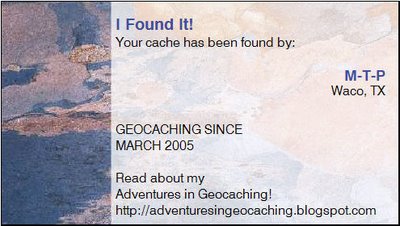
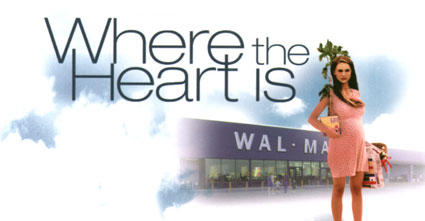 The movie starts with a pregnant Novalee Nation (Natalie Portman) being abandoned by her boyfriend at a small-town Wal-Mart. After accidentally being locked in the Wal-Mart overnight, she decides to camp out in the store for the next few months until she finally gives birth one night in the store to her daughter, Americus. When she is discovered, the media frenzy that followed dubbed Americus, "The Wal-Mart Baby." My new cache,
The movie starts with a pregnant Novalee Nation (Natalie Portman) being abandoned by her boyfriend at a small-town Wal-Mart. After accidentally being locked in the Wal-Mart overnight, she decides to camp out in the store for the next few months until she finally gives birth one night in the store to her daughter, Americus. When she is discovered, the media frenzy that followed dubbed Americus, "The Wal-Mart Baby." My new cache,